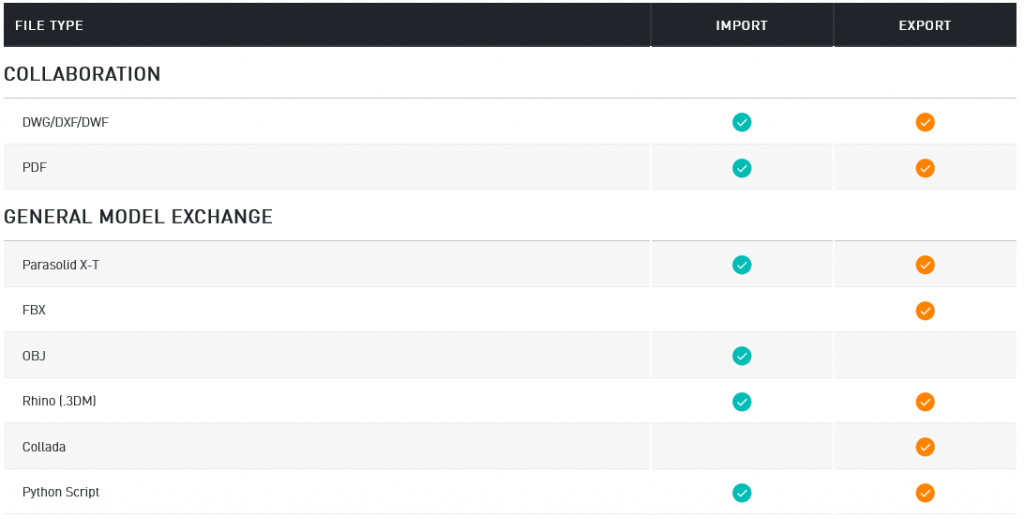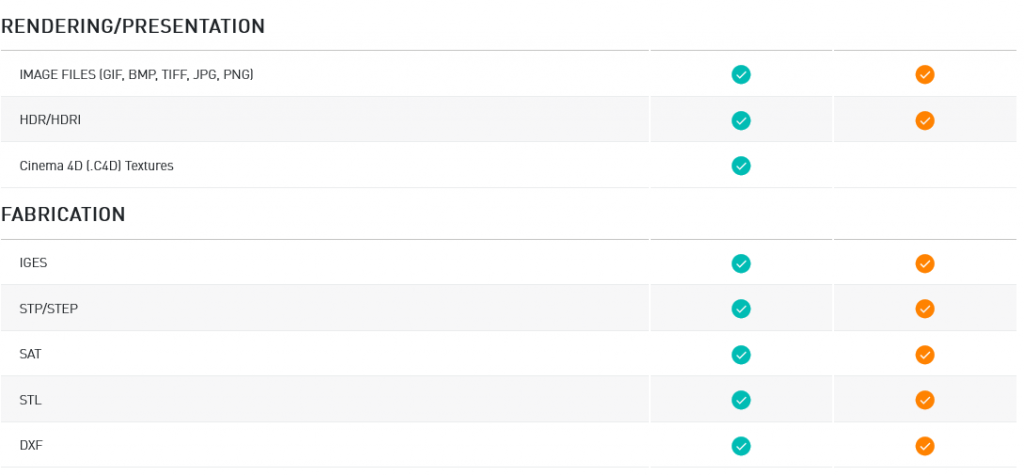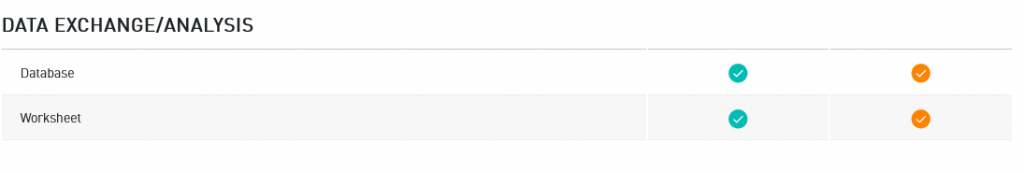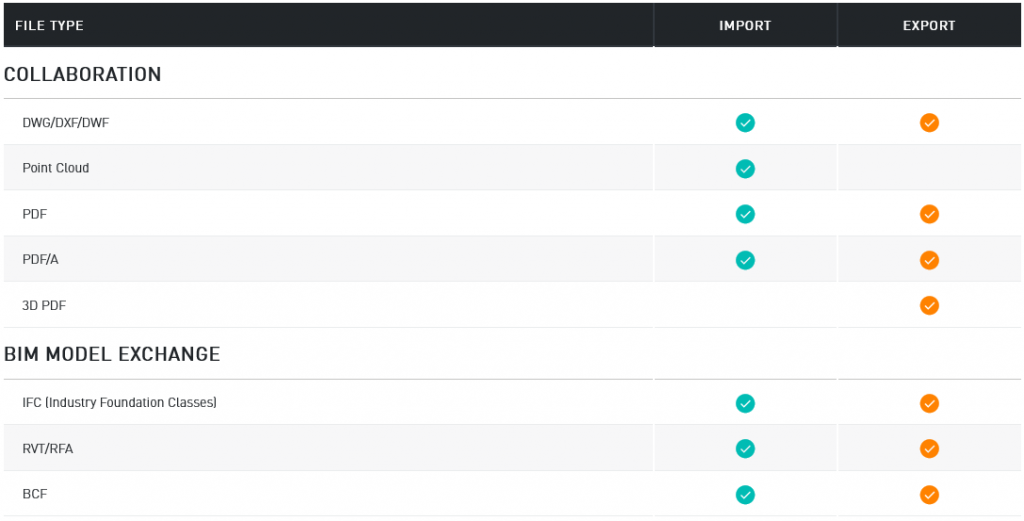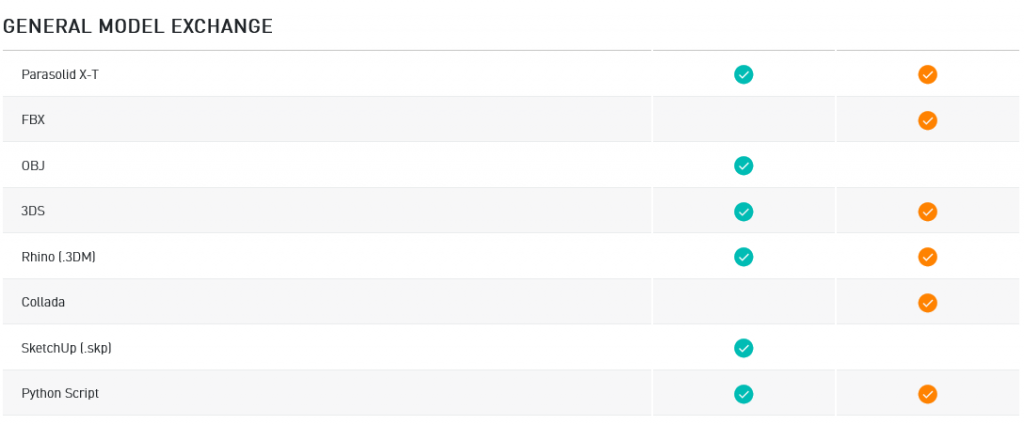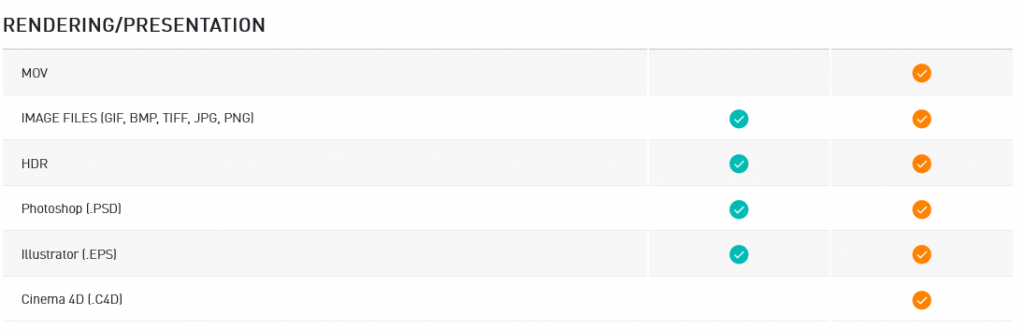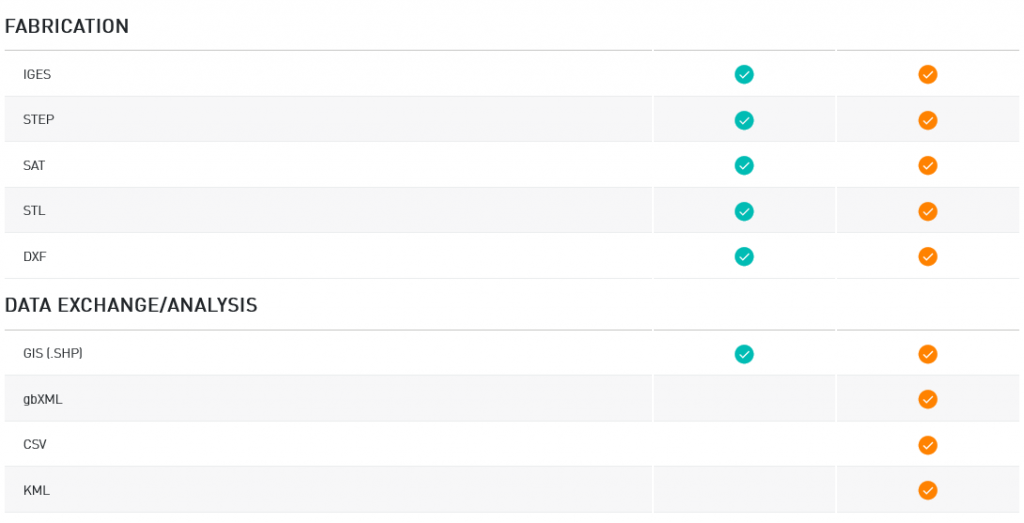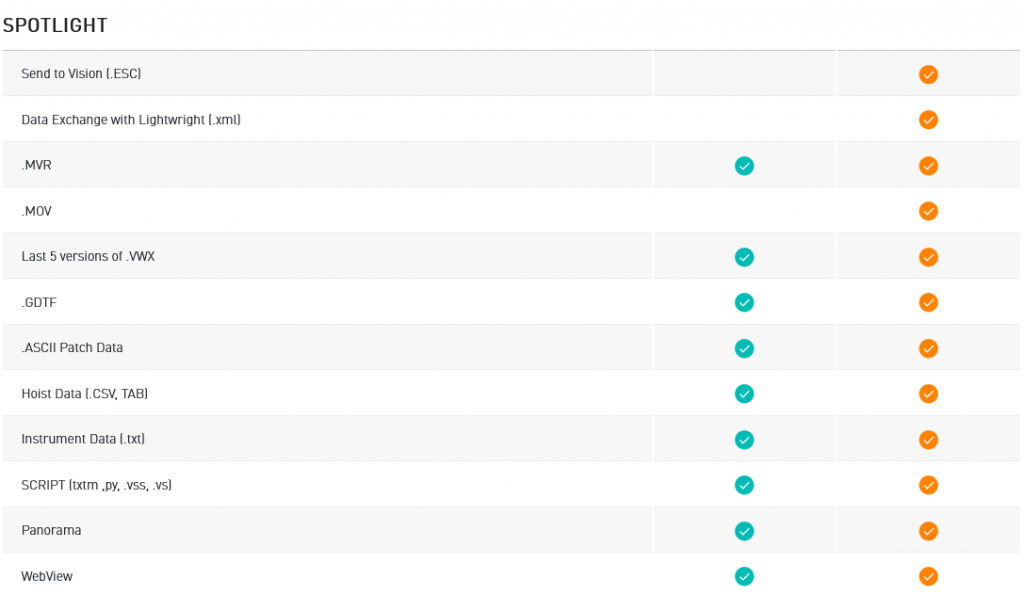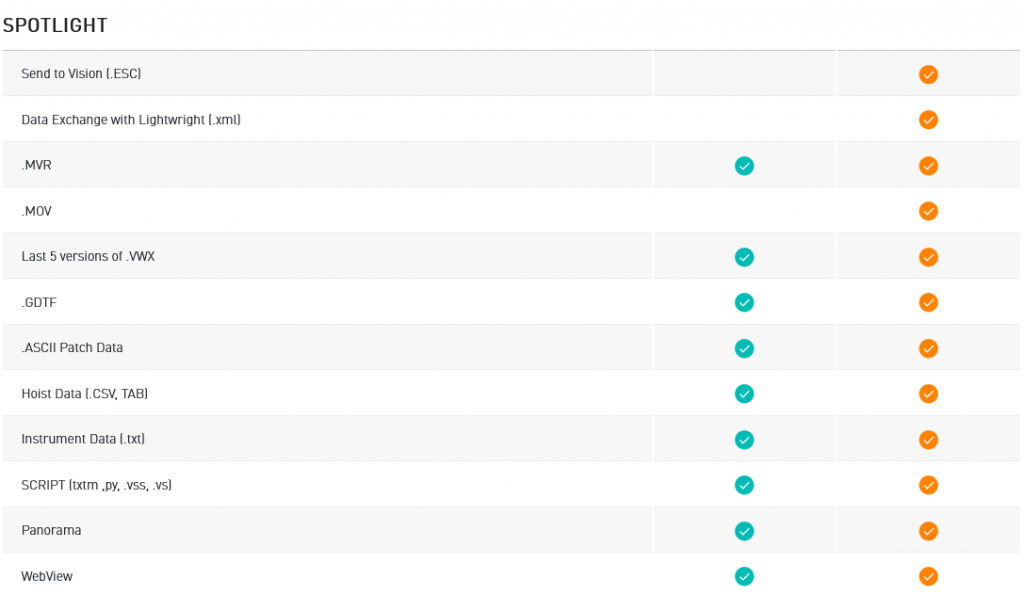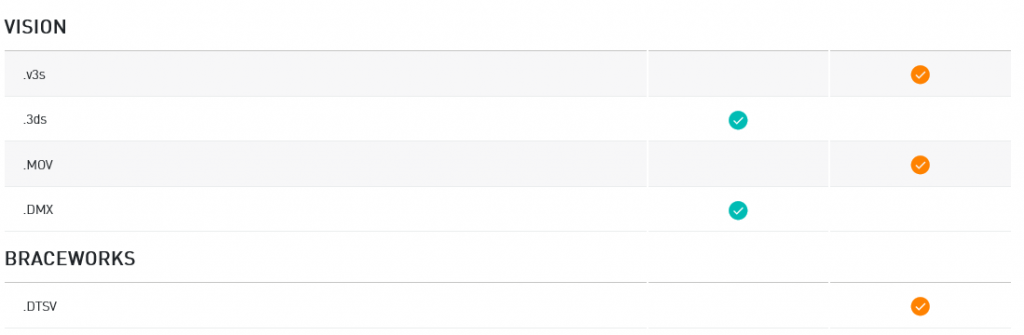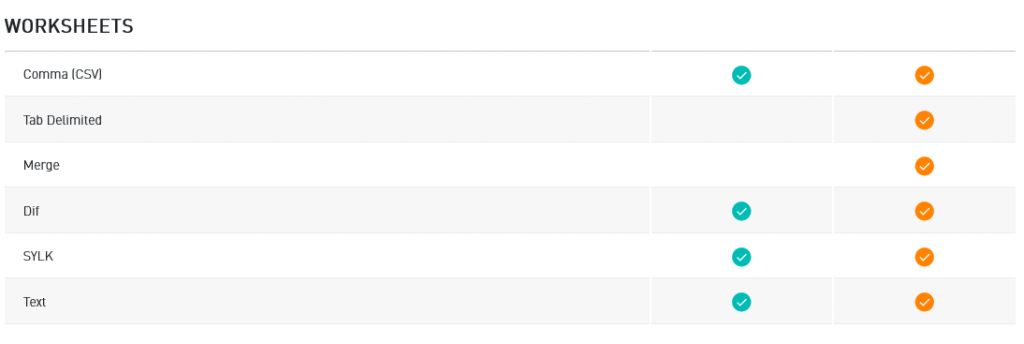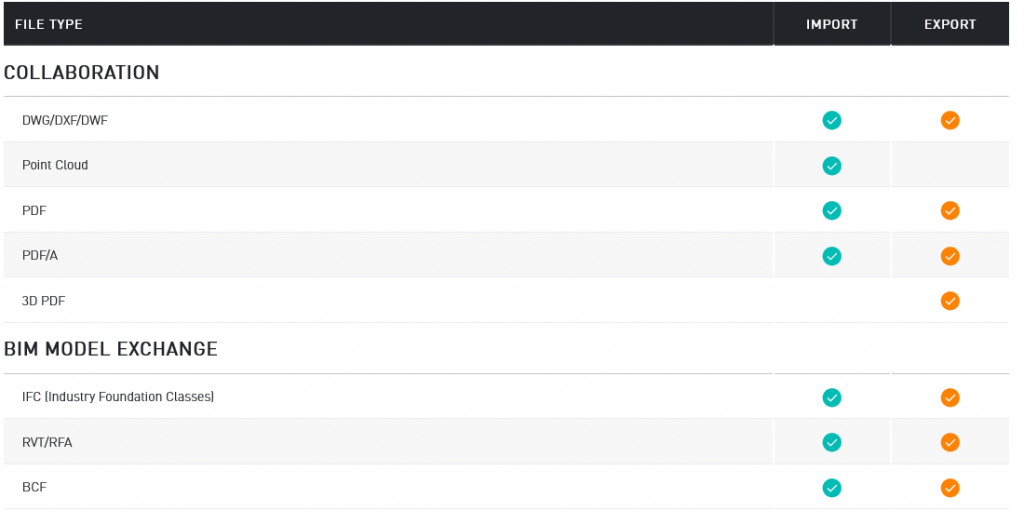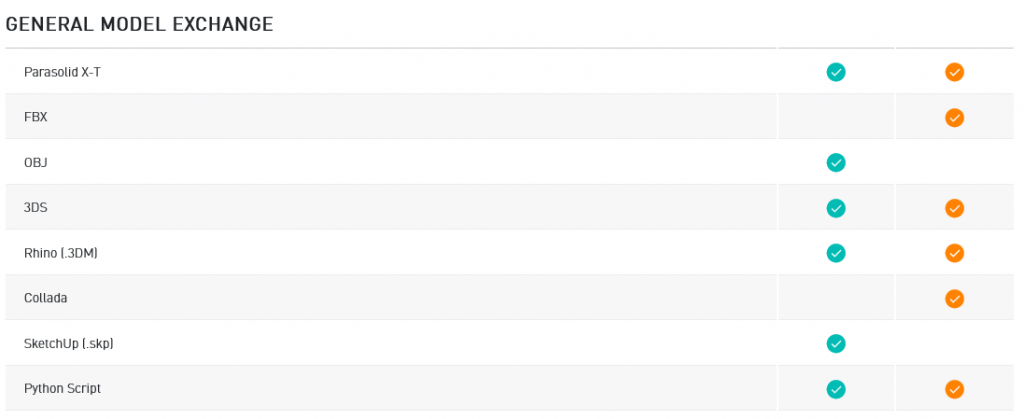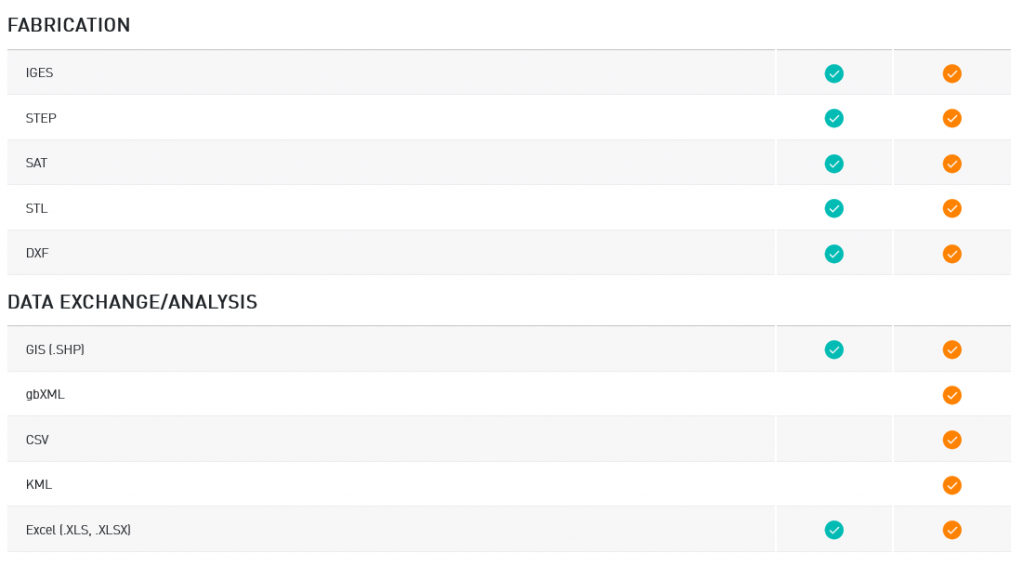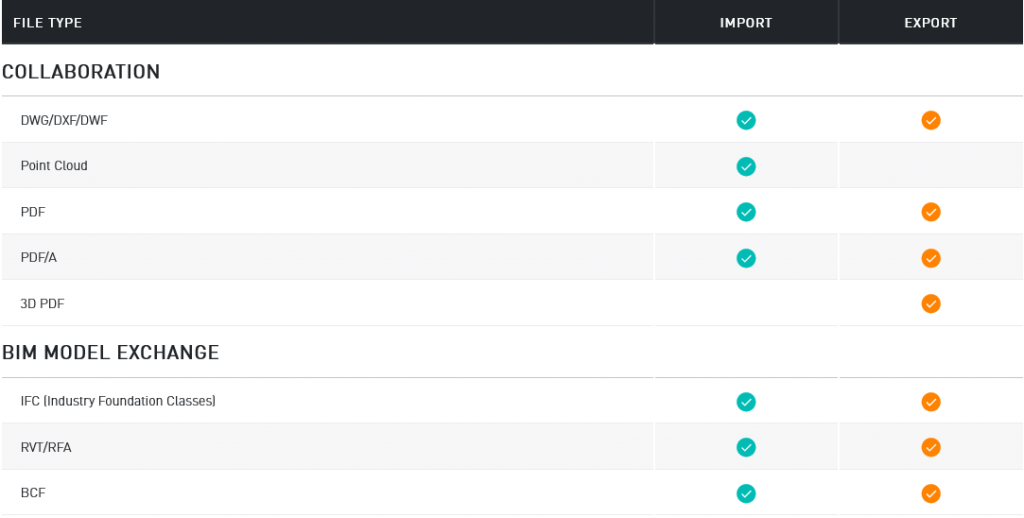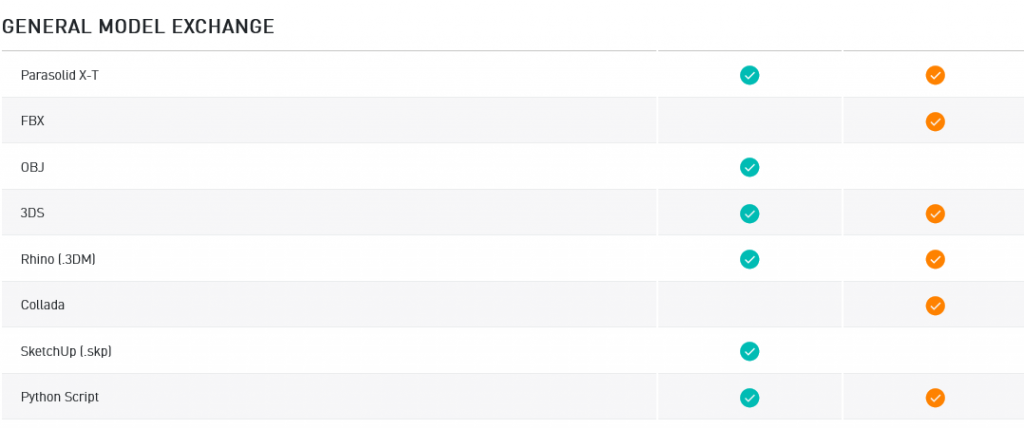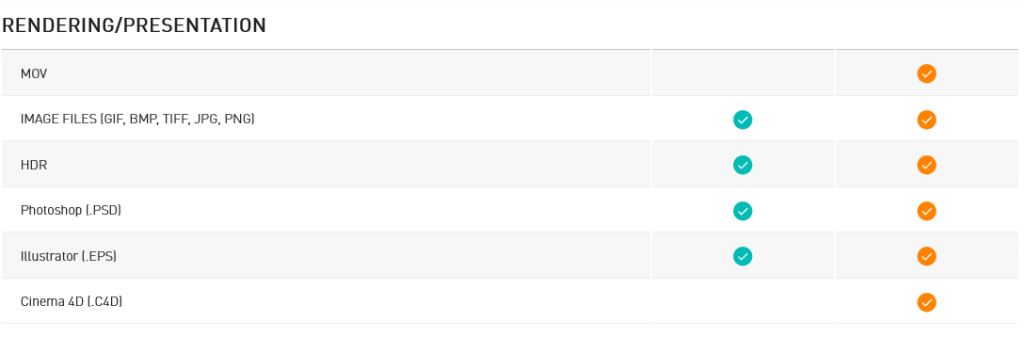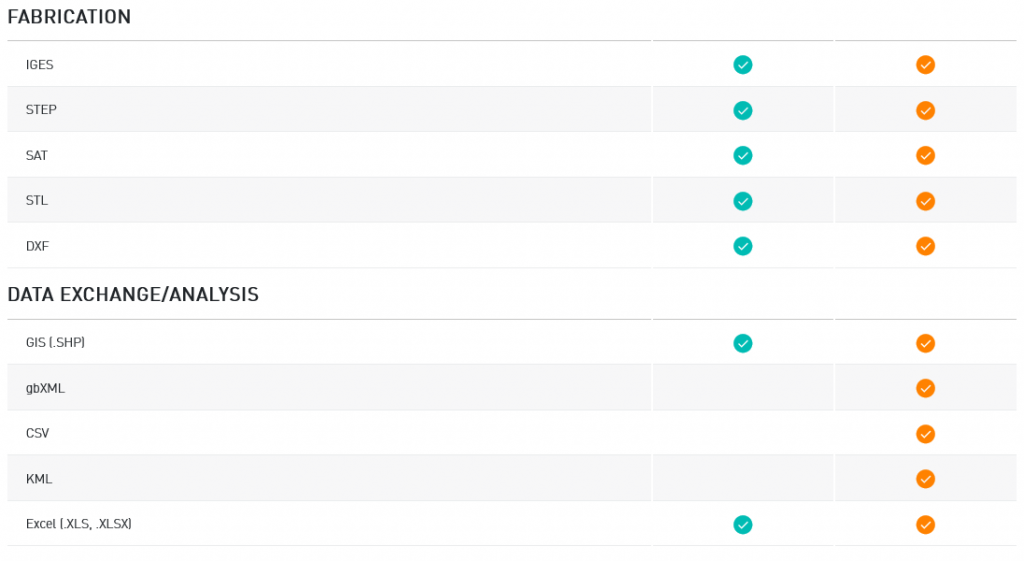- Argentina: +54-11-2150-5353
- Perú: +51-1-640-9337
- Colombia: +57 333 033 4470
- México: +52-55-8526-3019
- Uruguay: +598 0004054432
- Ecuador, Paraguay
- ventas@aufieroinformatica.com
- vendas@aufieroinformatica.com

Follow the Vectorworks 2021 system requirements.
OPERATIONAL SYSTEM
macOS 10.12, 10.13, 10.14 or 10.15
Windows 10 64-bit
PROCESSOR
Minimum:
Intel Core i5 or AMD Ryzen 5, or higher
Recommended:
Intel Core i7 or AMD Ryzen 7 with 2.0 GHz or higher
Advanced Users:
Intel Core i7 or AMD Ryzen 7 with 3.0+ GHz or higher
RAM
Minimum:
8GB or more
Recommended:
16GB or more
Advanced Users:
32GB or more
VIDEO CARD
Minimum:
Dedicated graphics card compatible with OpenGL 2.1 with 2GB of VRAM or more
Recommended:
Dedicated graphics card compatible with OpenGL 2.1 with 3GB of VRAM or more
Advanced Users:
Dedicated graphics card compatible with OpenGL 2.1 with 8GB of VRAM or more
RESOLUÇÃO DA TELA
Minimum:
1440 x 900 or higher
Recommended:
1920 x 1080 or higher
Advanced Users:
1920 x 1080 or higher
HARD DISK
You need 10 GB of free disk space for installation. 30 GB or more are necessary for a complete installation with all the libraries. It is recommended to install Vectorworks on an SSD.
For a complete list of two recommended system requirements and hardware perfis, visit https://www.vectorworks.net/sysreq?version=2021